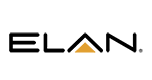EL-IPD-PRE-SIO Overview
Dimensions: 7.01 W x 1.09 H x 4.13in D / 17.80 W x 2.79 H x 10.5cm D The EL-IPD-PRE-SIO Network Audio Interface enables the delivery of bi-directional audio over a standard local area network. Send audio from a single remote source to an ELAN Dante-enabled amplifier or from an ELAN Dante-enabled amplifier or preamplifier to a secondary amplifier. EXAMPLES - Sending audio to an ELAN Dante-enabled amplifier TV Blu-Ray Player
Blu-Ray Player Bluetooth Receiver
Bluetooth Receiver The EL-IPD-PRE-SIO enables the addition of a second amplifier to be added to an ELAN Multi-zone audio system. EXAMPLES - Receiving audio from an ELAN Dante-enabled amplifier or pre-amplifier Audio / Video Receiver
The EL-IPD-PRE-SIO enables the addition of a second amplifier to be added to an ELAN Multi-zone audio system. EXAMPLES - Receiving audio from an ELAN Dante-enabled amplifier or pre-amplifier Audio / Video Receiver
CONNECTIONS
Inputs Three input options are available, selectable using the ELAN Configurator.
- Optical TOSLINK
- Coaxial RCA
- Analog RCA
NOTE: Just one input at a time may be used, the input is selected using the ELAN Configurator. Outputs For output to a secondary amplifier, RCA analog out and subwoofer out connections are available. POWER The EL-IPD-PRE-SIO can be powered using PoE 802.3af or 802.3at Type 1 or DC 5V, 2A. MOUNTING The EL-IPD-PRE-SIO is designed to mount on a shelf, wall or structured wiring cabinet. Wall Mounting: The EL-IPD-PRE-SIO chassis has been designed to allow convenient wall mounting in any orientation. Arrows on the rear panel may be used to mark the location of the screws. Mark the screw locations, mount the screws leaving approx. 3/16” (5mm) of the screw exposed and slide the chassis over the screws.
MOUNTING The EL-IPD-PRE-SIO is designed to mount on a shelf, wall or structured wiring cabinet. Wall Mounting: The EL-IPD-PRE-SIO chassis has been designed to allow convenient wall mounting in any orientation. Arrows on the rear panel may be used to mark the location of the screws. Mark the screw locations, mount the screws leaving approx. 3/16” (5mm) of the screw exposed and slide the chassis over the screws. Structured Wiring Cabinet Mounting The EL-IPD-PRE-SIO can be mounted using the optional Structured Wiring Cabinet Mount (EL-SC-100-BKT).
Structured Wiring Cabinet Mounting The EL-IPD-PRE-SIO can be mounted using the optional Structured Wiring Cabinet Mount (EL-SC-100-BKT).
- Attach the mounting bracket to the wiring cabinet with snap rivets and washers.
- Snap the controller to the 2 hooks on the mounting bracket.

CONFIGURATION For configuration information, please see the ELAN Dante Audio Matrix Integration Notes.