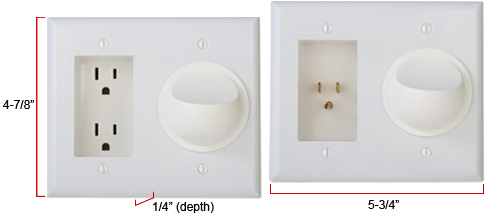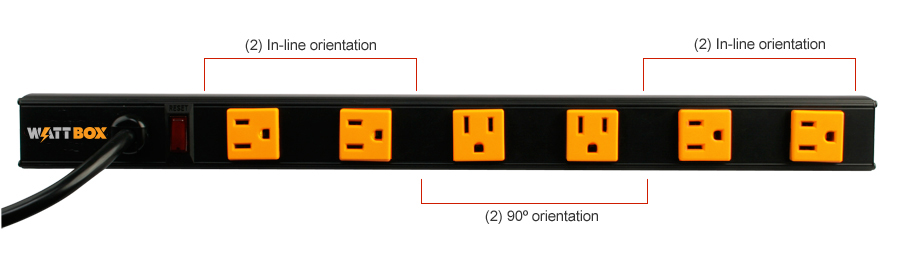WattBox® IP+ 5-Controlled Outlet Compact Power Conditioner with Auto Reboot
The WattBox® 300 Series IP+ Compact Power Conditioner with Auto Reboot – 5 Outlet (All Controllable) is specially designed to pair with our Strong VersaBox™ Pro 14”, VersaBox™ Pro 8”, or VersaMount™. It “drops in” to any of these boxes, utilizing in-wall space beneath the box to save precious real estate inside the box for other equipment when network connectivity is lost. OvrC enablement even gives you remote feature access, real-time monitoring, and customer management all from your phone, computer, or tablet. This model offers full control of all 5 outlets, has more space for bulky power adaptors, provides premium surge protection and noise filtration, and is smart enough to automatically reboot after firmware updates. It may sound “too good,” but it s all true.

Important Note: Remote Trigger and UPS Link features will be supported in a future firmware update.
FEATURES

IP Enabled
Auto Reboot, Remote Access, Scheduling, Email and IP Control
Total Outlets
5 Controlled
Full Control
OvrC Enabled
Cloud-based customer management service engineered by SnapAV
Fireproof MOV
Ceramic Encased Surge Components
Filter Banks
1 Isolated Noise Filter
Safe Voltage
Protects Against Under and Over Voltage
Surge Protection
Energy Dissipation

OvrC s remote management and monitoring service makes installs and service calls a breeze. This handy app lets you view WattBox devices by customer, eliminating those stacks of papers and memos. Instant notifications let you know when a device needs attention, so you can solve problems before your customers even notice them. When it s time for service, you can reboot the entire WattBox and troubleshoot remotely and instantly from your mobile device, tablet, or computer – saving you time and money and keeping your customers happy. You can also perform firmware updates remotely with just a few taps. Plus, set up is easy: just plug and play,. then claim your WattBox with OvrC. Sound easy? It is. Don t overwork – OvrC instead.
Remote Firmware Updates
With OvrC enablement, firmware updates for your WattBox have never been easier. Just a few taps or clicks in the OvrC app, and you re ready to update no matter where you are.
Full 5-Port Control
Gone are the days of partial control. With this Wattbox 300VB, you get full control of all 5 outlets all the time. With OvrC and 5 control outlets, you have complete control.
There s nothing more frustrating than wasting time and money to roll a truck to a customer s site for a simple reset. That problem is solved with WattBox IP+. Thanks to its self-healing auto reboot, if a router, satellite receiver, or other device loses network connectivity, our smart detection technology will uncover the problem and automatically cycle the power. Plus, with OvrC you get real-time notifications when a WattBox IP+ loses its network connection or a device is rebooted.
For those times when a manual reset is required, WattBox IP+ enables you to cycle power from anywhere in the world. With OvrC, you can turn off a single outlet – or all 3 controlled outlets – right from your phone or Tablet. Don t have OvrC yet? You can still get remote access from your PC or Mac s web browser (advanced setup required). And thanks to IP control, you can download popular control system drivers to get simple network-based device management at your fingertips. Visit the Support Tab for more information.
Advanced doesn t even begin to cover it. With WattBox IP+, you can create custom events, like power sequencing for modems and routers, even automate commonly performed functions right through our OvrC web interface or directly in the WattBox IP+ Programming & Scheduling interface. Does the wireless access point act up over time? Automatically reboot it once a week to clear out any gremlins.
With OvrC, you get instant notifications of any events that occur – like auto reboots. If you ve opted not to use OvrC, you can still stay informed by setting up customized email alerts. This feature makes it easy to spot failure patterns, or just stay on top of what s happening with each system. With the ability to support multiple email addresses, alerts are sent wherever you need them to go.
With OvrC, setup is nearly instantaneous. Just claim your WattBox with OvrC, name it, add attached devices, and you re good to go. If not using OvrC or if static network settings are required, the supplied WattBox Utility program takes the guesswork out of initial setup. Once your WattBox IP devices are connected to the network, the Utility automatically detects them and provides a fast, intuitive way to configure IP addresses, launch the browser interface and perform firmware updates as new features are released.
Access Via Dynamic DNS
With OvrC, DDNS isn t needed – you can easily manage all of your customers right from the app or OvrC.com website. But if you aren t using OvrC, or you need DDNS for a particular project, we have a free DDNS service built into each of our WattBox IP+ products. Instead of searching your records for cumbersome IP addresses, Dynamic DNS provides a permanent, easy-to-remember name that never changes – even if the customer s home is assigned a new IP address by the service provider. Our free WattBox DNS service is fast and easy to set up, and it provides maximum uptime thanks to redundant USA-based servers located across the country. Popular third-party DNS servers are also supported. For more information, please visit the video support tab.
INSTALLER FRIENDLY
Wirepath ONE, VersaBox Pro and VersaMount Compatible
This WattBox is specially designed to “drop in” to the VersaBox Pro or VersaMount to help increase precious in-wall storage space, or it can be placed in a Wirepath ONE structured wiring can to save you even more space inside the box. And installation is easy: Just punch out the knockout at the bottom of the Wirepath ONE, VersaBox Pro or VersaMount, drop the WattBox unit into the knockout, and add the included short power cord that plugs right into the outlet. Then you re all powered up and good to go!
One-Sided Convenience
To make sure that all of this WattBox s connections are accessible when it s dropped into a VersaBox Pro or VersaMount, we placed them all on one side – a smart, simple solution to make your life easier. Need to use a bulky power adapter or wall wart? Not a problem – we ve spaced out the plugs to make it even easier, and if you still need more room, just use one of our handy pigtails and plug away.
Power Adapters Welcome
Bulky power supplies or wall warts can be a real pain to deal with during the install. We've oriented the 5 outlets to make plug-ins easier when installing in the VersaBox, VersaMount, or any other installation location.
Can You Ear Me Now?
Each unit comes with two metal ear brackets to attach inside a VersaBox Pro or VersaMount. The brackets hold the WattBox in place so there s no fear of it dropping through. This unit also includes a second set of right-angle brackets for mounting on the wall, under a table, or under a podium.
PROTECTION & CONDITIONING
 Noise Filtration
Noise Filtration
Sensitive A/V equipment is negatively impacted by noisy appliances and other electronics that create interference on the AC line. All WattBox power conditioners feature noise filtration that cleans up this "dirty power" to deliver the purest A/V experience possible. By lowering the audio noise floor and reducing hum, you hear exactly what was intended. Video performance can see an improvement too - with reduced power-related artifacts on HD displays.
 Surge Protection
Surge Protection
Surges can come from a variety of sources - from fluctuations at the power company to catastrophic events such as lightning. This excess energy can damage your connected equipment if not properly protected. The Joule rating is a measure of a surge protector's ability to "clamp" this excess energy down to a safe level - the higher the rating, the more protection your equipment has.
Fireproof MOVs
MOVs, or Metal Oxide Varistors, are surge protection components that dissipate excess energy in the form of heat. Under extreme conditions, lower quality MOVs can get so hot they catch on fire! WattBox power conditioners feature ceramic-encased MOVs to protect not only your system but your home as well.
AC Disconnect
As an added precaution, in the event of a catastrophic spike, a thermal fuse completely disconnects AC power from your system to stop the surge in its tracks before it can get to your connected equipment. All three "legs" of the power (hot, neutral and ground) will disconnect for unsurpassed equipment protection.
GENERAL
Flexible Power Cable
Bulky power cables can cause all sorts of frustration when installing in a cabinet or rack. This WattBox 300-series power conditioner includes a 4', detachable IEC cord that is super-flexible for easy wire management. The connector head rotates a full 360 degrees, plus it s gold plated to resist corrosion and minimize loss. There's also a locking clip to prevent accidental removal. For custom lengths, replacement cords are available from 6" long up to 15'
Cord Labels
Pick a card, any card. Sometimes it can feel like a guessing game when you're servicing equipment and trying to figure out which outlet goes to what piece of gear. To prevent this, apply the supplied labels to each cord and know exactly what's what.
Ground Lug
Improper system grounding can lead to audio hum, video scan bars and all sorts of other nasty artifacts. This power conditioner provides a common grounding point for system components using ground leads, such as cable/satellite splitters.
Package Contents:
(1) WB-300VB-IPCE-5
(1) Owner s Manual
(1) Sheets of Power Cord Labels (6 total labels)
(10) Bracket Screws
(1) 4-foot IEC Power Cord
(1) 6-inch Power Cord (for use with VersaBox Pro, VersaMount and Wirepath ONE)
(1) 6-inch Extension Cord
(1) IEC Cord clip: 1pcs
(1) 5mm 2-pin Screw Terminals
(2) Metal Ear Brackets for VersaBox Pro, VersaMount and Wirepath ONE installation
(2) Right Angle Mounting Brackets for wall mounting
(1) CD-ROM with WattBox Utility
(1) OvrC Quick Start Guide
(1) WB-IP Quick Start Guide
| AC Power | |
| Line Voltage | 120V, 50/60Hz |
| AC Input Connection | IEC C-14 |
| Power Cord Length | (1) 4 Foot with 360° Rotating Flat Plug; (1) 6 in. (for use when mounted in enclosure), (1) 6 in. extension cord |
| Breaker/Switch Rating | 15A |
| UL Current Rating | 12A |
| Voltage Protection Rating (UL 1449 3rd Edition) | 500V |
| Joule Rating | 2160 Joules |
| Surge Component | Ceramic Encased MOV |
| Protection Modes | L-N, L-G, N-G |
| Peak Impulse Current | 48,000A |
| Disconnect Circuitry | Yes |
| Thermal Fuse | Yes |
| EMI / RFI Noise Filtration | |
| All Outlets | 53 dB, 1kHz to 1MHz |
| Cable / Satellite Circuit | |
| Connections | Gold Plated "F" Connector |
| Quantity | 2 (1 Input and 1 Output) |
| Surge Component | Gas Tube |
| Clipping Voltage | 600V |
| Frequency Range | 0MHz - 3.0 GHz |
| Insertion Loss | < 0.5 dB |
| Shielded | Yes |
| Bi-directional | Yes |
| Outlets | |
| Type | NEMA 5-15 |
| Numer of Outlets | 5 |
| IP Controlled | 5 Outlets |
| Operating Temperature Range | |
| 14 to 104°F (-10 to +40°C) | |
| UL Certifications | |
| UL 60950-1, UL 1449, UL 498, UL 497A/B, UL 1283 | |
| Dimensions | |
| 7.9”W x 2.7”H x 6.3”D (w/o brackets) | |